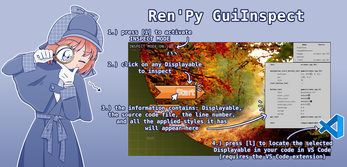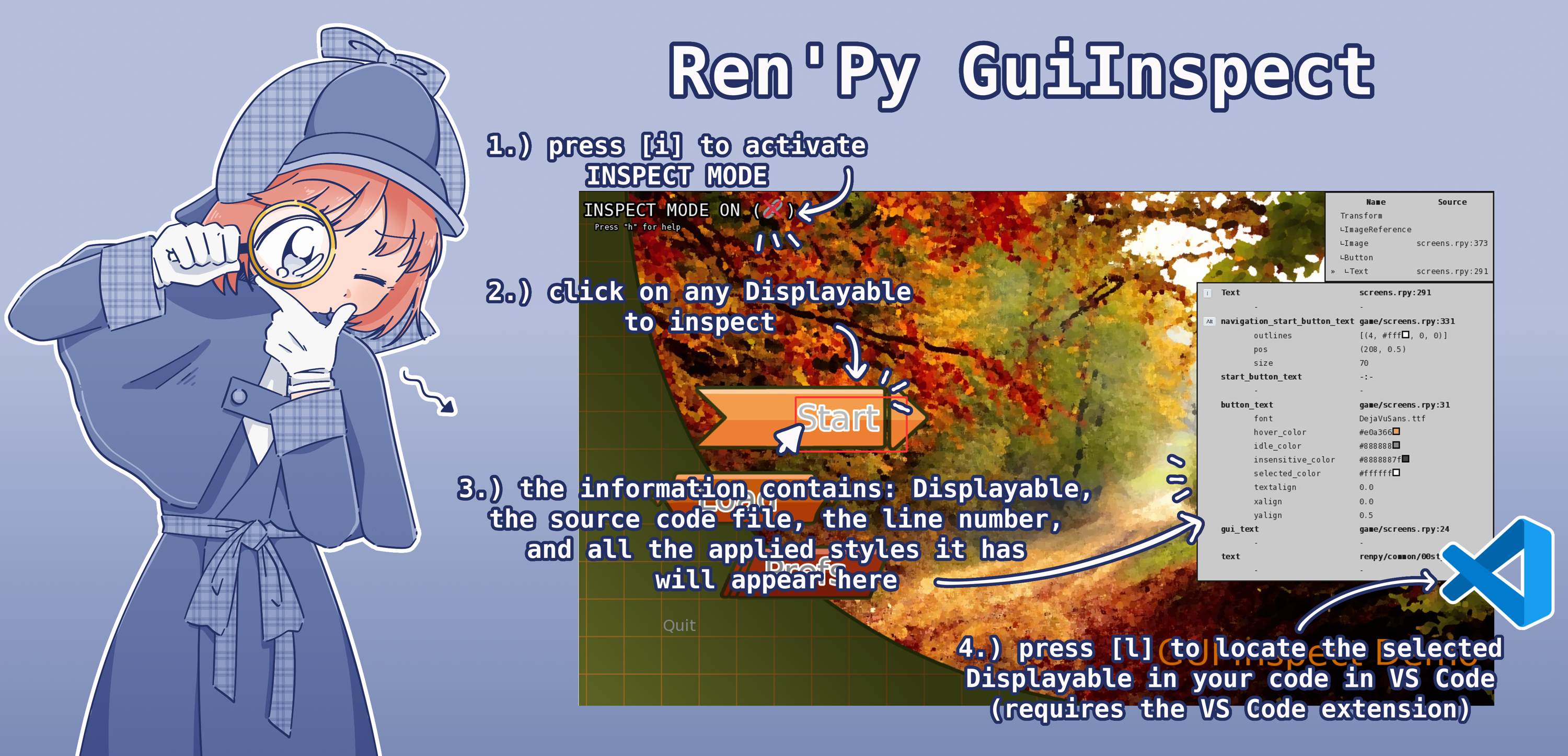
Ren'Py GuiInspect
A downloadable ren'py tool
Overview
Have you ever struggled to figure out what styles are being applied to that Button or Image or Text... Basically any styled Displayable? Or maybe you just want to understand some Transform that isn't behaving quite right?
Ren'Py already comes with an inspector but... Maybe you wished something more visual?
I agree and solving that is the direction of Ren'Py GuiInspect. It also features the ability to locate the code of the thing you are inspecting, thanks to the VS code extension.
Key characteristics...
...beyond what Ren'Py provides out-of-the-box:
- Inspect while following the mouse so you can look for the displayable you want to inspect.
- The Displayable being inspected is highlighted.
- You can see where the main active style definition is at.
- (With the vscode extension) Easily locate the place where the Displayable or the chosen style is set and jump your editor's cursor directly to its definition.
- Color properties have their color next to them for visualization.
Usage
With the press of i you enter into the inspect mode.
With the click of the mouse or i again, you start inspecting the Displayable!
If you just want to glaze through the Displayables, press f to follow the mouse instead of i.
While inspecting, if you want to change or see how you coded, press l to locate it in your code, and then extension will open the source code file and scroll to the line where that Displayable is coded!
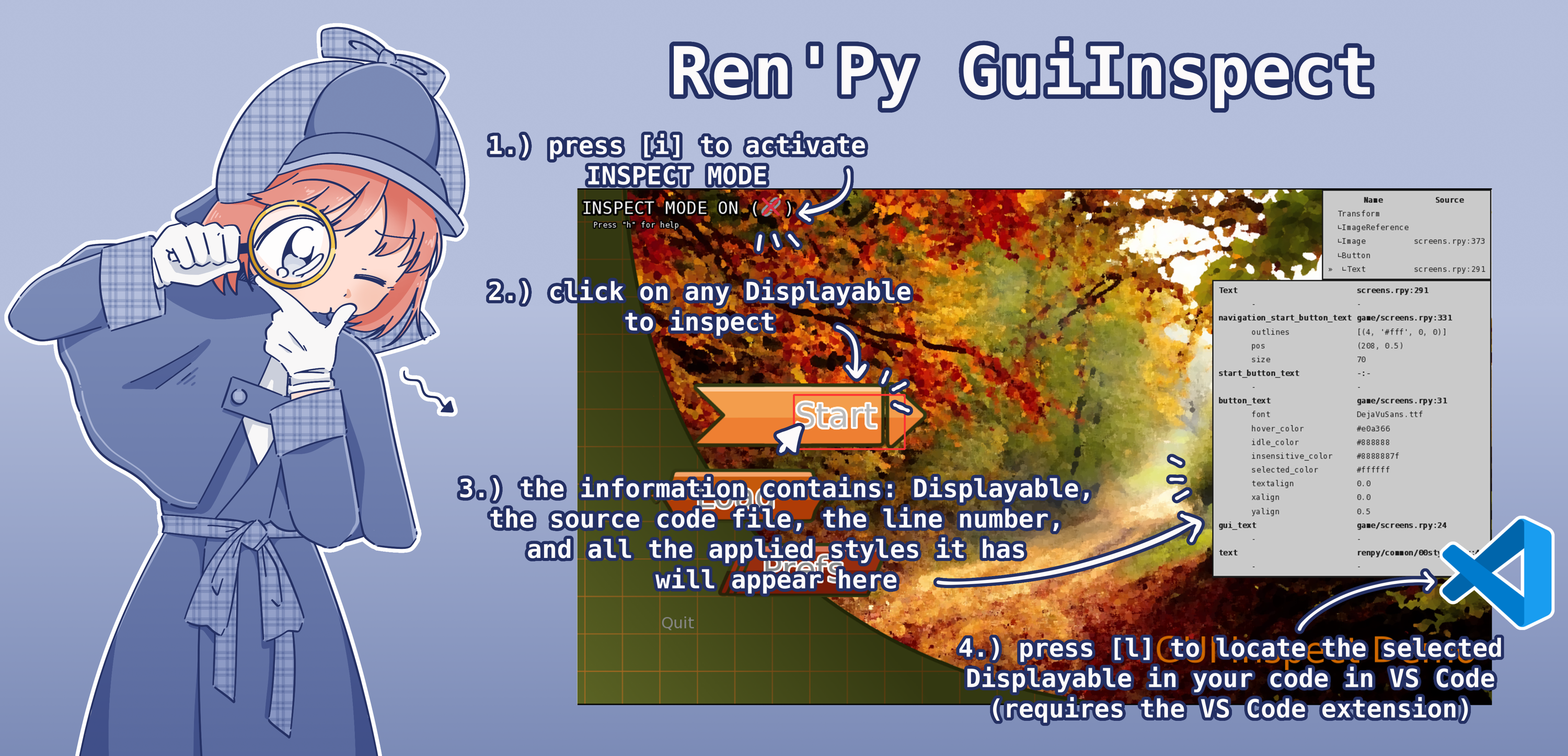
For more complete list of keyboard shortcuts just press h for help and guidance for all the other keys and what they do.
An example is available as a video here:
Installation
Rpe file
Copy the renpy-guiInspect.rpe file to your project's game folder. It then just works.
Don't worry about it's inclusion when building. It adds itself to the exclusion list.
More technical information available in the README file: https://gitlab.com/brunoais/renpy-guiInspect/-/blob/master/README.md
Vscode extension (optional)
Either
Find the vscode extension in the marketplace under the name "Ren'Py GuiInspect"
Or
- Download the Vscode extension (.vsix file) below to a place you will remember.
- Then, follow these instructions in vscode website or the following image:
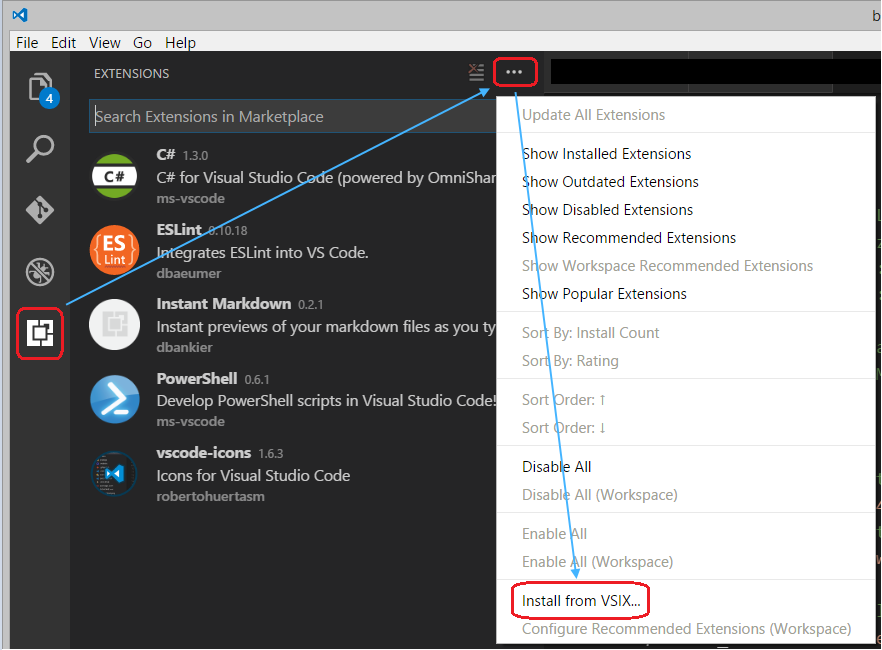
Image credit
Source code
You can find the source code here: https://gitlab.com/brunoais/renpy-guiInspect/
Ren'Py GuiInspect is licensed under MPL-2.0
Terms of Use
You may:
- Use this code for any kind of project, commercial or noncommercial.
- Modify and edit the code to suit your needs.
You may not:
- Sell or resell all or in part the code without making the library available as open-source.
- Package as part of your release (the code already tries to avoid that on its own)
- Use the code in a different project, under a different license, without prior written authorization.
When you provide attribution to this extension, please link it here and attribute to "brunoais".

Credits
Background image of the video taken from: https://pxhere.com/en/photo/839463
Thank you for allowing it to be used by anyone
All Eileen images (including cover image) made by konayachi
| Updated | 8 hours ago |
| Status | Released |
| Category | Tool |
| Rating | Rated 5.0 out of 5 stars (2 total ratings) |
| Author | brunoais |
| Genre | Visual Novel |
| Made with | Ren'Py |
| Tags | extension, Ren'Py |
| Code license | Mozilla Public License 2.0 (MPL) |
| Asset license | Creative Commons Attribution_NonCommercial_ShareAlike v4.0 International |
| Links | Source code, Support |
Download
Click download now to get access to the following files:
Development log
- v0.3.1 Oooh! Scalable....Mar 01, 2025
- v0.3.0 goto "style"Feb 15, 2025
- Fix crash with properties with brackets []Feb 15, 2025
- v0.2.0 Colorful and smoother followFeb 14, 2025
- And my first version is outFeb 13, 2025